Create a selfsigning certificate and sign a Powershell Script.
# Create a self-signed code signing certificate valid for 24 months.
$cert = New-SelfSignedCertificate -Subject CodeSigningCert -NotAfter (Get-Date).AddMonths(24) -Type CodeSigningCert
Remember to copy the new self signing certificate to the folder Trust Root Certication Authorities
See your signed certificate
Get-ChildItem Cert:\LocalMachine\my -CodeSigningCert
Pick your codesigning certificate. Count from the top 0,1,2
$cert = (Get-ChildItem –Path Cert:\LocalMachine\My -CodeSigningCert)[2]
Pick your file you want to sign;
Set-AuthenticodeSignature -FilePath c:\intel\signme.ps1 -Certificate $cert
————————————————————————————————————————-
http://support.microsoft.com/kb/2756402 (mofcomp.exe c:\windows\system32\wbem\win32_encryptablevolume.mof)
Need to save data from OS/2 harddrive formatet with HPFS: (I have done the below on Windows XP)
1. Download hpfsw2k.zip download
2. Unzip hpfsw2k.zip and copy RS.DLL and patched PINBALL.SYS to /WINNT/SYSTEM32/DRIVERS
3. Enter the information from hpfs.reg (included in hpfsw2k.zip) into the registry (just doubleclick it)
4. Reboot
5. Mount your HPFS volumes
Backup/restore Samsung S3 http://support.t-mobile.com/docs/DOC-6161
VMware-player-6.0.4-2237854.exe – bad version. Cannot update vmware tools!!!
————————————————————————————————————————–
Different SMB versions appeared in the following Windows versions:
- CIFS – Windows NT 4.0
- SMB 1.0 – Windows 2000
- SMB 2.0 – Windows Server 2008 and Windows Vista SP1
- SMB 2.1 – Windows Server 2008 R2 and Windows 7
- SMB 3.0 – Windows Server 2012 and Windows 8
- SMB 3.02 – Windows Server 2012 R2 and Windows 8.1
In the network interaction over SMB, a client and a server use the maximum version of the SMB protocol supported both by the client and the server.
The summary table of SMB version compatibility on the side of a client and a server looks like this:
| Operation System | Windows 8.1, Server 2012 R2 |
Windows 8, Server 2012 |
Windows 7, Server 2008 R2 |
Windows Vista, Server 2008 |
Windows XP, Server 2003 and earlier |
| Windows 8.1 , Server 2012 R2 |
SMB 3.02 | SMB 3.0 | SMB 2.1 | SMB 2.0 | SMB 1.0 |
| Windows 8 , Server 2012 |
SMB 3.0 | SMB 3.0 | SMB 2.1 | SMB 2.0 | SMB 1.0 |
| Windows 7, Server 2008 R2 |
SMB 2.1 | SMB 2.1 | SMB 2.1 | SMB 2.0 | SMB 1.0 |
| Windows Vista, Server 2008 |
SMB 2.0 | SMB 2.0 | SMB 2.0 | SMB 2.0 | SMB 1.0 |
| Windows XP, 2003 and earlier | SMB 1.0 | SMB 1.0 | SMB 1.0 | SMB 1.0 | SMB 1.0 |
————————————————————————————————————————–
CLICK ONCE installation problems:
Change prompt behavior by changing the regedit:
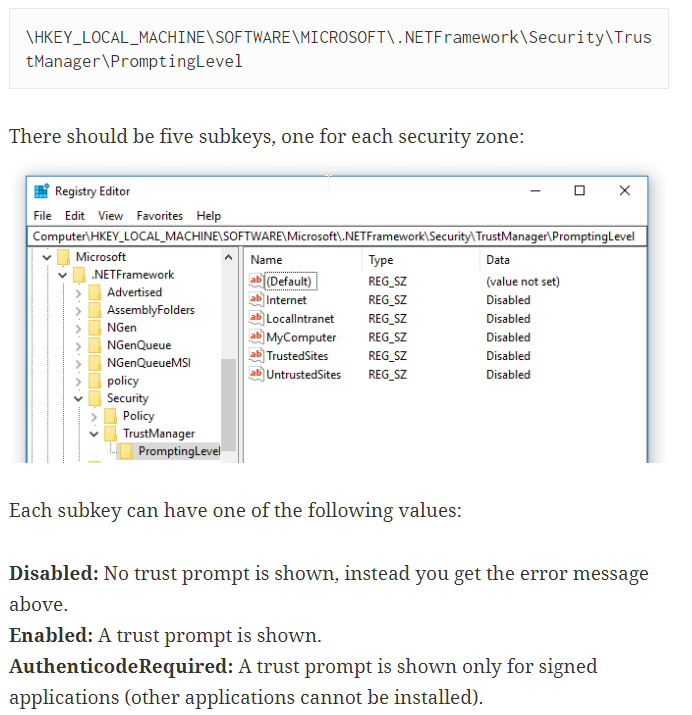
Good links when you have to shutdown Certificates in your domain:
https://support.microsoft.com/en-us/help/889250/how-to-decommission-a-windows-enterprise-certification-authority-and-r
Remove CA in AD
Move DHCP from one server to another? Use Powershell. remember -Leases.
2 link: Microsoft and a Geek
Need a NTP server? Links pool.ntp.org or use this in your AD from a CMD:
w32tm /config /syncfromflags:manual /manualpeerlist:”0.dk.pool.ntp.org 1.dk.pool.ntp.org 2.dk.pool.ntp.org 3.dk.pool.ntp.org”
and then
w32tm /config /update
